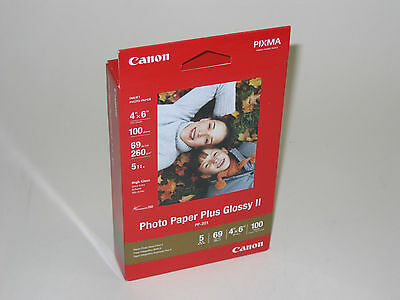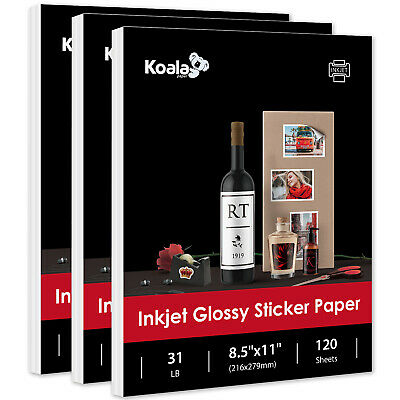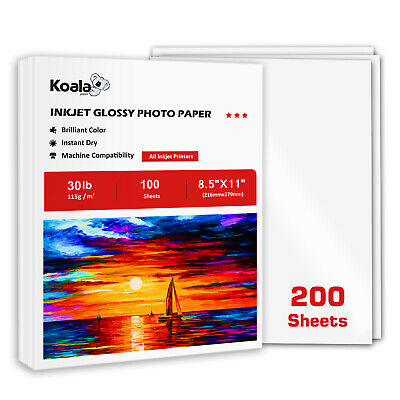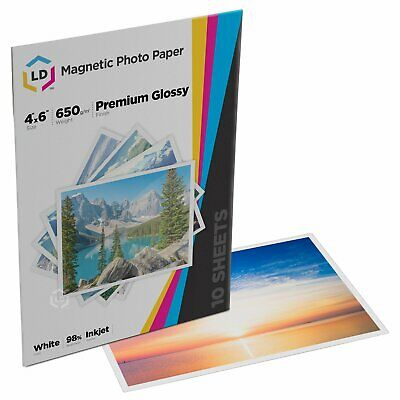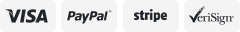-40%
3 Pack Canon KP-108IN Selphy Color Ink 4x6 & Paper Set for SELPHY CP910 CP900
$ 47.51
- Description
- Size Guide
Description
Repalcement for Canon KP-108IN Photo Paper and Color Ink sets, Compatible with Canon Slephy CP printersQuantity:
108 papers
and
3 ink cartridges
Print area
:4 x 6 inch (100mm x 148mm)
Fully compatible with canon selphy cp series printer:
cp1300/ cp1200 / cp1000 / cp910 / cp900 / cp810 / cp800 /cp790 / cp780 / cp710
/ cp510 ect.
Printing process:
In the dye sublimation printing process, the three colors of yellow, red, and blue are printed separately, so the printing medium has to pass through the printer three times during the printing process. In the dye sublimation printing process, there is also a film attaching process. That is, the special materials on the ribbon are sublimated on the three-layer color and attached to the paper surface to form a protective film, which can
prevent oxidation and discoloration, waterproof, and anti-fingerprints
.
Print area:4 x 6 inch (100mm x 148mm)
Size of kp-108in / 3x kp-36in photo paper: 148mm x 100mm
Wide Range of Dpplications
Photo paper used for daily life, travel photography, card making, etc.
Used in professional photography fields, such as ID photos
Tipps:
1.Please do not touch the smooth photo paper within the dotted line, so as not to cause stains in the print.
2.Please clean your CP printer before and after each printing. If the machine has not been used for too long or prints frequently, the surface of the rubber wheel is likely to have oil film or dust particles, the photo paper is easy to slip or offset unbalanced when entering and exiting. In this case, the photo paper is easy to jam, or the machine stops working directly. Therefore, it will be better to clean the cp printer before the printing.